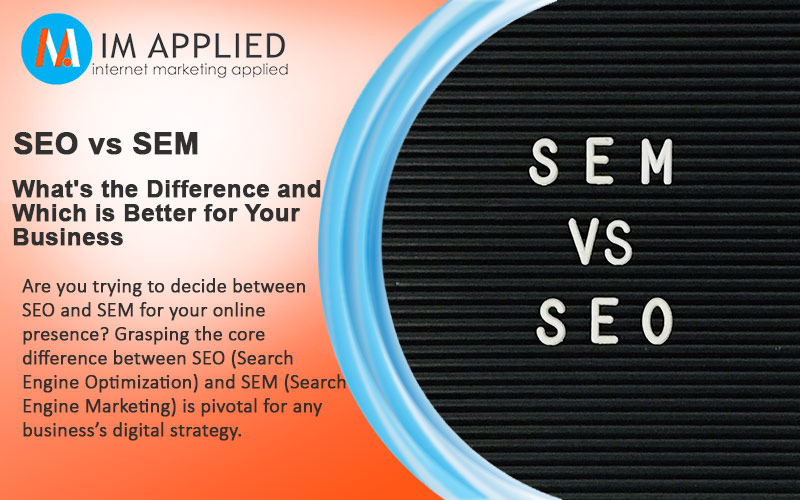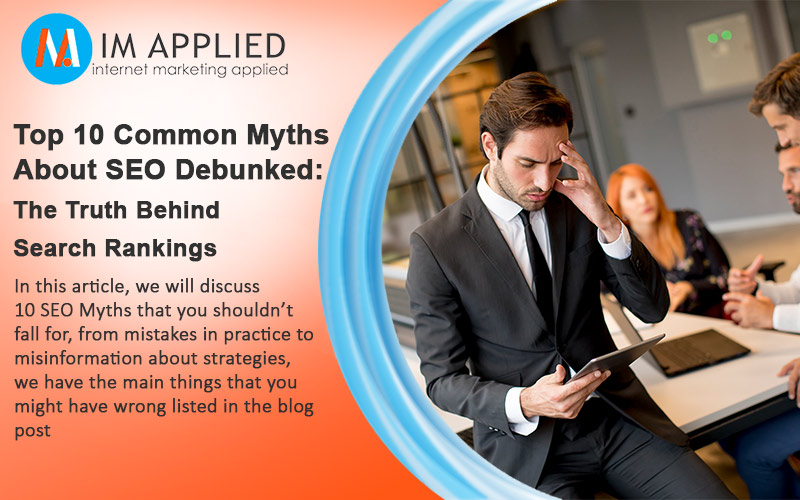If you’re wondering how to optimise your website’s images for SEO, look no further. This article clarifies the process with practical steps to ensure your images are optimised, boosting SEO while maintaining quality.
Learn about file formats, alt text, compression, and more as we help your site climb up the search rankings and keep users engaged.
We also offer SEO services ourselves and can save you the hassle, stress, and time required to optimise your website. Book a free discovery call with us to discuss your specific SEO needs!
Key Takeaways
- Image SEO is essential for engaging users and improving search rankings. It involves correctly using formats, metadata, compression, resizing, alt text, and responsive solutions.
- Optimising image file names, creating a robust image sitemap, and leveraging structured data with Schema markup improves image discoverability and enhance visibility in search results.
- Advanced image SEO techniques, such as implementing lazy loading and utilising an image CDN, can further improve page load times and user experience and thereby boost SEO rankings.
The Essentials of Image SEO
Imagine an online world without images. It sounds lifeless, doesn’t it? Images do more than just make the web visually appealing. Optimised images contribute significantly to:
- User Engagement
- Search Rankings
- Visual Context
- Aesthetic Appeal
- User-Friendly Experience
These factors create a user-friendly experience that search engines love.
But how can we ensure that our images are user-friendly and search engine-friendly? The key lies in effective image SEO, which encompasses the proper selection and use of formats and metadata.
Metadata enhances image accessibility for search engine crawlers, improving your website’s visibility, resulting in it being SEO friendly. Implementing image SEO can lead to a substantial increase in website visits.
Understanding Image File Formats
Choosing the suitable image format is like selecting the correct language to communicate your message clearly and effectively. It ensures that your images are correctly displayed, maintains clarity for users, and enables correct indexing by search engines.
So, which format should you choose? Here are the most recommended image formats for optimal display and indexing:
- JPEG: often suitable for images with a wide colour range
- PNG: better for images requiring high clarity with less complexity
- WebP: a newer format that offers both high-quality and smaller file sizes
It’s like choosing the right tool for the job, ensuring your images speak the language of both users and search engines.
The Role of Image Compression
Think of image compression as a magic trick that makes large image files smaller without compromising the image quality. It strikes a balance between size and image quality, leading to faster page load times. This is crucial for SEO as images typically comprise 21% of a webpage’s weight.
There are various tools available, like Affinity Photo, Gimp, and ImageOptim, that help with image compression. But the king of image compression is Photoshop. It helps balance file size and image quality, ensuring your images load quickly without losing their charm.
Crafting Effective Alt Text
Alt text is like a bridge that connects visually impaired users to the world of web images. It serves a dual purpose of enhancing image accessibility and improving SEO by helping search engines understand the content and context of images.
Creating effective alt text is an art that requires a delicate balance. Here are some tips to keep in mind:
- It should be a clear, concise description of an image, ideally within 125 characters.
- Aim for 10-15 words to provide context without overflowing with keywords.
- Complement alt text with keyword-optimized image titles.
- Use alt text as anchor text for internal linking to enhance user engagement and provide additional context to search engines.
Improving Site Speed Through Image Optimization

Imagine walking into a store only to find the items you want are scattered all over the place. You’d likely walk out, right? The same goes for websites. Users won’t stick around if your site takes too long to load. That’s where optimising images and image optimisation come into play.
You can significantly improve your site speed by resizing images and implementing responsive image solutions. Tools like GTmetrix and Google PageSpeed Insights can help test and optimise website page loading times through image speed and quality improvements.
After all, a speedier site means happier users and better SEO rankings.
Optimal Resizing of Images
Resizing is to imagine what tailor-made suits are to people. A well-resized image fits perfectly on your website, enhancing user experience without slowing page load times. To achieve this, it’s essential to resize images appropriately.
For general web use, images should be resized to have a width between 1000 and 2500 pixels on the longest edge to keep the image file size under 500KB.
For retina screens, make sure your images are twice the size of the intended viewing container to ensure optimal clarity. Remember, the right size matters!
Implementing Responsive Image Solutions
Responsiveness is key in an age where users access the web from various devices with different screen sizes and resolutions. Utilising responsive image techniques is essential to enabling images to adapt to these varying conditions, ensuring a positive user experience across devices.
HTML attributes like srcset and sizes come in handy for creating responsive image solutions. They offer different versions of an image for various display scenarios. Including a default image reference using the src attribute is also recommended to support browsers that cannot process srcset or picture elements.
Enhancing Discoverability with Image File Names and Titles

Imagine you’re trying to locate a book in a library, but all the books have random numbers instead of titles. Difficult, right? The same principle applies to image file names and titles.
Customising image file names with descriptive and relevant keywords, including stock images, can significantly enhance an image’s SEO power.
To optimise image file names for optimal SEO outcomes, underscores should be avoided, as search engines do not recognise them, which may prevent individual word recognition.
Renaming an image from a generic file name to a specific and descriptive title can significantly improve the image’s discoverability in search results.
Structuring Image URLs
Just like a well-organized library makes it easy to find books, organising image URLs logically helps search engines understand and methodically index the content.
Descriptive paths in image URLs, including product names or categories, can improve crawlability and user experience, enhancing search rankings and online visibility. SEO-friendly image URLs should have well-structured, meaningful segments that make images more discoverable in search results.
Importance of Keyword-Rich File Names
Naming your images is more than just a labelling exercise. It’s an opportunity to enhance your image SEO.
Image file names should make logical sense to both humans and search engines for effective optimisation. The image title is typically derived from the file name when using platforms like WordPress.
However, it should be updated to contain relevant keywords, optimising SEO potential and relevance in search engine results.
Building a Robust Image Sitemap
Imagine going on a road trip without a map. You may eventually reach your destination, but you will likely waste time and fuel. The same applies to your website. Search engines may struggle to navigate your site without a sitemap, affecting your SEO rankings.
An image sitemap is an XML file that increases the chances of search engines crawling and indexing images, enhancing their visibility in image search results.
To create an image sitemap, specific image tags must be included, as advised by Google, and generators like the sitemap generator can facilitate this process.
Integrating Images into Your Overall Sitemap
Incorporating images into an overall sitemap is like adding photos to a travel guide. It helps search engines better understand the context of the images, leading to improved visibility in search results.
To add images to your sitemap, you cannot place image URLs directly in the sitemap.xml file. Instead, image information should be included using specialised XML tags. Using the ‘image:image’ tag along with ‘image:loc’ to specify the URL is a good start.
Including optional attributes like ‘image:caption’ and ‘image:alt’ can enhance search engines’ contextual understanding of the image.
Benefits of a Dedicated Image Sitemap
If your website is image-heavy, consider creating a dedicated image sitemap. This sitemap enhances the discoverability of images and can lead to higher traffic and better user engagement.
A dedicated image sitemap helps inform search engines about images on the website, ensuring that they are included in the crawling and indexing processes. It’s like having a dedicated guide for your images, leading search engines directly to them.
Leveraging Structured Data for Image Visibility

Structured data is like a translator, helping search engines understand your site’s information more clearly. It’s also a great tool for enhancing image visibility.
Schema markup is a type of code that provides search engines with explicit details, enhancing data comprehension, including images. Adding structured data markup is crucial for image SEO as it can lead to richer search results and improved visibility.
Using Schema Markup for Images
Schema markup for images is like a detailed blueprint for search engines. It gives them detailed information about an image’s content, enhancing how images are understood and displayed in search results.
ImageObject schema can be enriched with extra details such as captions, language, width, and height to provide more comprehensive information to search engines.
The Impact of Structured Data on Rich Snippets
Structured data can transform your search results into rich snippets, making them more attractive and informative.
By utilising structured data, images can be displayed in rich results on Google, including distinctive features such as badges in Google Images, contributing to higher visibility and potential click-through rates.
Implementing ImageObject schema markup correctly requires the following properties:
- @type
- @id
- url
- contentUrl
Adding captions and dimensions is optional, but it is encouraged to enhance rich snippet details.
Advanced Techniques for Image SEO
Ready to take your image SEO to the next level? Let’s explore some advanced techniques, including lazy loading and image CDNs.
Lazy loading is a design pattern that loads content only as it’s about to enter the user’s viewport, reducing the initial page load time and improving the overall user experience. On the other hand, a content delivery network (CDN) allows for quicker distribution of content, making images load faster.
Embracing Lazy Loading
Lazy loading is like an intelligent waiter, only bringing dishes to the table when the customer is ready to eat. It improves page load times and potentially helps with SEO rankings as search engines consider page loading speed in their algorithms.
Implementing lazy loading correctly is essential to avoid negative impacts on SEO ranking. Popular search engines like Google, Yahoo, and Bing support lazy loading, allowing them to crawl, index, and rank content that employs this technique, provided it’s implemented properly.
Utilising an Image CDN
Think of an image CDN as a global network of fast servers that delivers your images quickly and efficiently. It optimises, transforms, and delivers images through an API, automatically providing the correct format, size, and quality tailored for each device.
Using an image CDN leads to reduced image payload and faster page load speeds, improving SEO rankings and the overall user experience.
Specific tools like Cloudinary can further automate the process of image optimisation, providing additional benefits such as reduced bounce rates and potentially boosting site ranking due to faster page loading.
Summary
We’ve journeyed through image SEO, exploring its essentials and advanced techniques. From understanding image formats, compression, alt text, and sitemaps to leveraging structured data and utilising lazy loading and image CDNs, we’ve discovered many possibilities to optimise our images for better visibility, user engagement, and search engine rankings.
Now, it’s time to put these strategies into practice and watch your website’s images climb the ladder of search engine results.
Frequently Asked Questions
How do I optimise my images for SEO?
To optimise your images for SEO, resize them, optimise image file names, use alt tags, make images mobile-friendly, and ensure that the text complements the images.
Additionally, consider using HTML image elements, image sitemaps, descriptive filenames, titles, and alt text for better indexing and discovery. It’s also essential to optimise image landing pages and consider SafeSearch optimisation.
Why is choosing the correct image format important for SEO?
Choosing the correct image format is essential for SEO because it ensures proper display, user clarity, and correct indexing by search engines. This is crucial for improving website visibility and user experience.
How does image compression help in image SEO?
Image compression helps in image SEO by reducing the size of large image files without compromising quality. This leads to faster page load times and improves SEO.
How can a dedicated image sitemap enhance image SEO?
Creating a dedicated sitemap can improve image SEO by enhancing image discoverability, increasing traffic, and promoting better user engagement.