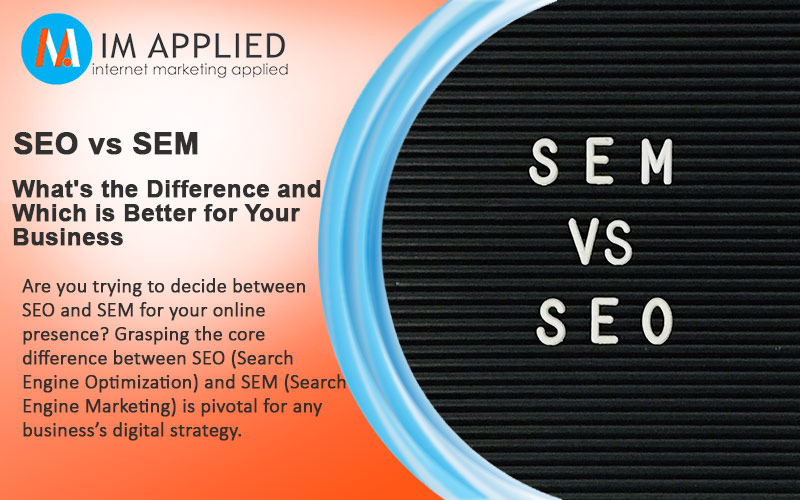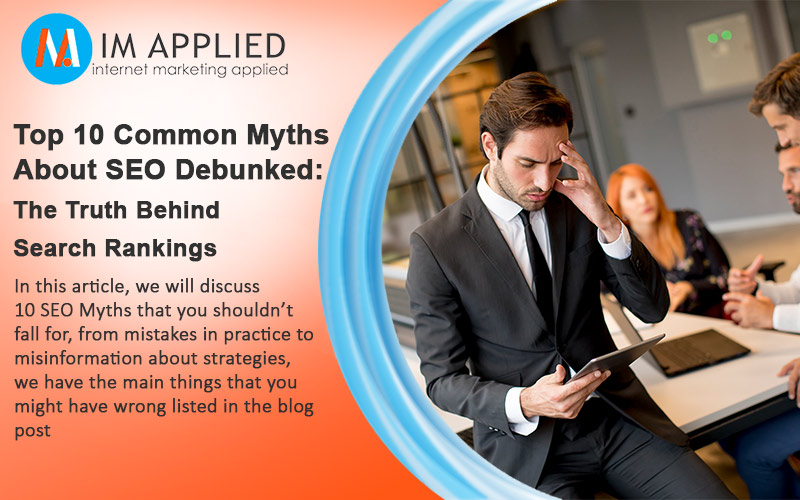Are you looking to get your business on the map—literally? Ranking on Google Maps is a critical aspect of local SEO, and it could be the difference between being overlooked and attracting a stream of local customers. In this article, we’ll cut through the clutter and get straight to the point: local SEO and how to rank your business in Google Maps.
Expect straightforward advice and practical tips to enhance your visibility and captivate local audiences from the moment they search.
Key Takeaways
- Optimize your Google Business Profile with accurate information and appropriate categories to enhance your visibility and ranking on Google Maps.
- Encourage customer reviews and actively engage with feedback to build trust and credibility, which can improve your Google Maps ranking.
- Combine organic local SEO practices with paid advertising strategies to maximize your local search visibility and attract immediate local leads.
Understanding the Importance of Google Maps for Local SEO
Have you ever pondered the significance of Google Maps for your business? Google Maps enhances local SEO by displaying comprehensive business information through Google Maps business listings, increasing your business’s visibility in search results.
Imagine the exposure your business could gain by securing a higher Google Maps position. It’s a gateway to higher customer traffic and increased conversions, especially if your business lands in the top 3 spots.
Google Maps isn’t just about visibility; it’s also about customer experience. The convenience of location services and the ease of finding your business’s physical location build a robust online presence.
Considering that 46% of all Google searches seek local information, businesses can’t afford to ignore the potential of Local SEO and the importance of having an accurate Google map listing.
But how do you rank on Google Maps? Google’s algorithm favors listings that offer a positive user experience, which means providing up-to-date and accurate information is pivotal to your business’s Google Maps ranking.
Setting Up and Optimizing Your Google Business Profile

Your journey to mastering local SEO begins with setting up and optimizing your Google Business Profile (GBP). It’s a crucial step that can lead to more sidebar space during local searches and significantly impact your business’s local search visibility.
Let’s delve into the nuances of claiming your business profile, updating your business information, including your business name, and choosing the proper categories for your business listing.
Claiming Your Google Business Profile
Claiming your Google Business Profile is your first step towards enhancing your local SEO. It allows you to provide detailed information about your business, thus increasing its ranking on Google Maps. So, how do you go about it?
Begin by searching for your business on Google or Google Maps. Select the ‘Claim this business’ or ‘Own this business’ option. If someone else has already verified the profile, don’t fret. You can request ownership by clicking ‘Request access’ and completing the associated form.
Once your ownership request is approved, you’ll receive a notification to manage the profile. If denied, consider appealing or editing the profile. If there’s no response after three days, you can claim the profile through the confirmation email or Business Profile dashboard.
Completing and Updating Your Business Information
Once you’ve claimed your Google Business Profile, the next step is to complete and update your business information. Providing accurate information significantly improves your business’s visibility on Google Maps.
The completeness and accuracy of the information provided in your Google Business Profile influence your business’s relevance to local searches. Accurate NAP data (name, address, phone number) that matches your business’s website is crucial for ranking on Google Maps.
Furthermore, keeping contact information and operating hours up-to-date enhances potential customers’ experiences finding your business.
Regularly adding photos to your profile communicates active engagement and builds trust with potential customers. Updating your posts, products, and services helps users find and verify what your business offers.
Choosing the Right Categories for Your Business
Choosing the proper categories for your business is like setting the correct coordinates for a journey. It ensures that your business appears in relevant search results on Google Maps, which is essential for targeting the correct audience.
Your primary business category should best represent your main line of business, which is crucial for local pack ranking. You can choose up to 10 categories for your Google Business Profile and update these at any time to keep up with service changes.
Researching local competitors and understanding profitable categories with high search volumes can inform a good category selection strategy. To match primary business categories with main keywords on Google Maps, accurately type in the main keywords in the category box, utilizing all available secondary category options.
This will help your business appear in relevant searches.
Boosting Your Google Maps Ranking with Reviews

Imagine you’re searching for a restaurant on Google Maps. Would you choose one with no reviews or one with positive reviews? Chances are, you’d choose the latter.
That’s the power of reviews. Positive customer reviews on Google Maps build trust and credibility, influencing the decisions of other potential customers and boosting your visibility on the platform.
Encourage customers to share their experiences through reviews. This can be done through:
- Personal interaction
- Offering clear instructions
- Diverse platforms
- Potentially even incentives that comply with guidelines
But what about negative feedback?
Negative feedback should be met with quick, thoughtful responses. They aim to address and resolve the issue and turn the situation into a positive display of customer service.
Regularly engaging with reviews acknowledging praise and criticism contributes to your business’s online reputation and may improve its ranking on Google Maps due to active involvement and perceived reliability.
Improving On-Page Optimization for Local SEO
On-page optimization for local SEO is like tailoring your website to speak the local language. Conducting local SEO keyword research helps identify popular terms relevant to your business, including keyword modifiers and specifying your location to target local customers.
Enriching your website with local keywords and mentioning local landmarks can help establish relevance to a specific location and improve local search engine optimization.
Creating specific location pages optimized for geographic areas with unique and location-specific content, images, and embedded maps can increase the chances of appearing in local Google search results and help you rank higher on Google.
The inclusion of frequently asked questions and a clear call to action on location pages aids in user experience and can boost local SEO on those pages.
Consistent NAP (Name, Address, Phone) information across local business directories is crucial for search engines to evaluate companies for user searches, aiding in higher local rankings.
Building Local Backlinks and Citations
Backlinks and citations are like the bridges connecting your business to the digital world. Building local backlinks and citations from reputable sources can improve your Google Maps ranking and establish your brand as an authority in your area.
Local backlinks help establish your brand as an authority in the area and drive targeted, relevant traffic to your business’ website. Targeted citations in industry-specific directories can also boost awareness within your business’s category.
Consistency in the name, address, and phone number information across all business listings and directories helps Google determine correct information and influences local rankings. Increasing the number of high-quality citations can improve your business’s local SEO efforts.
Internal Linking will give your website more authority as well, and is a recommended SEO strategy.
Enhancing User Experience (UX) and Mobile Responsiveness
In today’s mobile-first world, a mobile-responsive website isn’t just a good-to-have but a must-have. A mobile-responsive website is vital for higher Google Maps rankings due to the priority given by Google’s mobile-first indexing to such websites.
A positive mobile user experience is crucial for retaining engagement. A poor experience can lead Google to suppress a site’s rankings, whereas a good experience may reward the site with higher visibility.
Improving mobile site speed is essential for user experience and SEO, as Google considers page experience and loading speed ranking factors contributing to site performance on mobile devices.
Responsive design is recommended over separate URLs for mobile and desktop to prevent SEO mistakes and ease maintenance, as Google favors sites that display content correctly across all devices.
Utilizing Google Posts and Social Media for Increased Visibility
Social media is the buzzword of the digital era. Utilizing Google Posts and engaging with local communities through social media can significantly enhance your online presence and customer relations.
Regularly utilizing Google My Business posts, with at least one post every two to three days, can dramatically improve a business’s performance in local searches.
Google My Business posts can help increase a listing’s topical authority and demonstrate a business’s readiness to engage with customers, contributing positively to SEO’s Expertise, Authoritativeness, and Trustworthiness (E-A-T) aspect.
Engaging with local communities through social media can significantly enhance online presence and customer relations. Here are some strategies to consider:
- Share localized content
- Respond to comments and messages
- Participate in social listening
- Host local contests and promotions
- Cross-promote SEO efforts, such as requesting online reviews through social media
By implementing these strategies, you can improve both engagement and search rankings.
Implementing Schema Markup for Better Local Search Rankings
Imagine speaking to search engines in a language they understand best. Well, that’s exactly what schema markup does. Implementing LocalBusiness schema markup can increase your business’s visibility in local search results by providing search engines with structured information.
Implementing LocalBusiness schema markup can lead to eligibility for rich search results, such as knowledge panels and map packs, which can improve click-through rates and conversions for local businesses.
To maximize relevance, businesses must use the most specific LocalBusiness subtype available from the schema.org hierarchy and include essential properties like the business’s address, name, and contact details.
Continuous validation and maintenance of schema markup are essential, employing tools like the Schema Markup Validator and Google’s Rich Results Testing Tool to detect errors and ensure up-to-date accuracy.
Monitoring Google Maps Rankings and Analytics

Monitoring your Google Maps Rankings and Analytics is like checking the health of your business’s online presence. Regularly reviewing the analytics and insights from your Google My Business dashboard helps you understand customer behavior and the effectiveness of your local SEO strategies.
Google tracks various user interactions on Google My Business (GMB) profiles, including:
- Click-Through Rate (CTR)
- Actions on Page
- Photo Views and Uploads
- Questions and Answers
- Post Interactions
- Booking and Ordering Integration
The GMB business performance report provides data on different metrics except profile views, focusing on interactions such as direction requests and calls.
Local SEO is a continuous process that requires ongoing monitoring, adjustments, and optimizations to sustain and enhance rankings on Google Maps.
Regularly reviewing the analytics and insights from the GMB dashboard facilitates understanding customer behavior and the effectiveness of local SEO strategies.
Investing in Paid Advertising for Short-Term Visibility
While organic strategies take time to yield results, paid advertising can offer immediate visibility. Investing in paid advertising with locally relevant keywords can quickly attract local leads to your business, enhancing both immediate and long-term visibility goals.
Running pay-per-click advertising campaigns with locally relevant keywords can quickly attract local leads to your business, as these ads often appear at the very top of search results.
Combining local PPC advertising with organic SEO strategies enhances a business’s online presence and reach in the local market, thus benefiting both immediate and long-term visibility goals.
Targeting the right local audience with local PPC advertising involves:
- Utilizing location targeting
- Leveraging local intent keywords
- Crafting relevant ad copy
- Understanding the audience for maximum impact
Optimizing local PPC campaigns with strategies like geo-targeting and using ad extensions, alongside incorporating local keywords, is critical to maximizing return on investment.
Summary
In the digital age, mastering local SEO and optimizing Google Maps presence is no longer optional but necessary for businesses. From setting up a Google Business Profile to choosing the right categories to build local backlinks and investing in paid ads, each step contributes to enhancing your online presence and visibility.
As we conclude, remember that local SEO is a continuous journey that requires consistent efforts and monitoring. So, gear up, implement these strategies, and watch your business climb the ladder of Google Maps rankings!
Frequently Asked Questions
How do I rank my business on Google Maps?
To rank your business on Google Maps, claim and verify a Google Business Profile, ensure it’s complete and up-to-date, add professional photos, and gather positive reviews.
Keep your business hours accurate and manage and respond to reviews for improved local ranking. Strive for relevance and proximity to the user’s location to further boost your business’s visibility.
How do you rank in local SEO?
To rank in local SEO, you can use tactics such as optimizing title and description tags, claiming and optimizing your Google Business Profile, focusing on online reviews, creating separate service pages, and ensuring a presence in online directories and citations.
These tactics are crucial in helping your business rank higher for local search terms.
Why is my business not ranking on Google Maps?
Google Maps prioritizes listings based on proximity and where the user is located. If your business is not showing up, it may be because your location or service area is too far from the user’s location.
You can still work on outranking your competitors to improve your visibility on Google Maps.
What is the difference between local SEO and SEO?
The key difference between local SEO and SEO is their target audience. Local SEO is meant to appeal to people in a specific area, while SEO aims for a broad audience. By prioritizing both, your business can see significant positive results.
How can paid advertising enhance local SEO?
Paid advertising with locally relevant keywords can attract local leads to your business, enhancing both immediate and long-term visibility goals. It can help boost your local SEO efforts and increase your online presence.